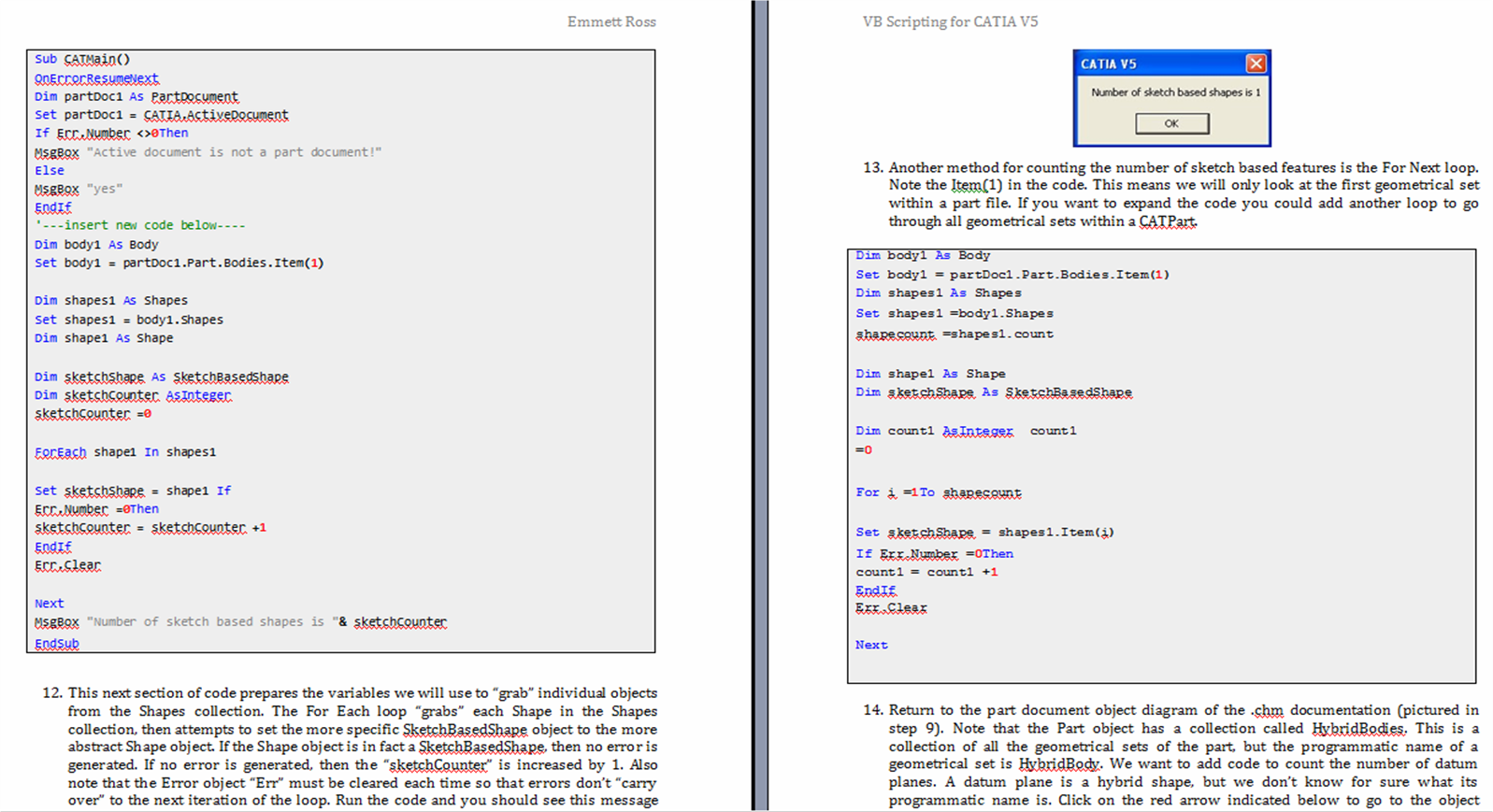Are you getting the most out of CATIA V5?
Tired of thousands of mouse clicks and repeating those same time-consuming CATIA processes over and over? Don’t you wish there was a better way to do things?
What if you could rid yourself those hundreds of extra mouse clicks by teaching yourself how to write macros while impressing your bosses and coworkers at the same time?
Introducing the most complete guide to teach you how to program CATIA macros!
Start Programming Now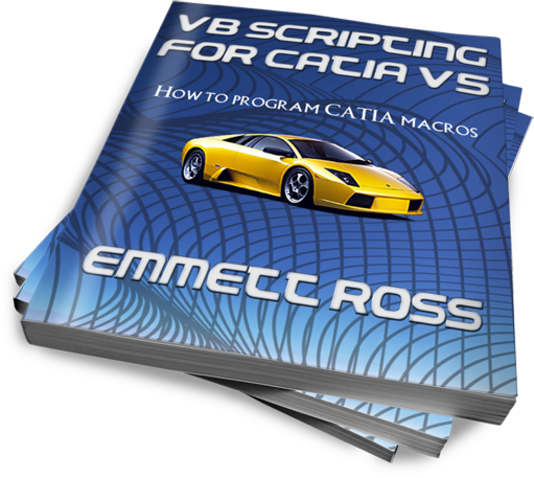
The how-to macro book all CATIA programmers have been waiting for!
- Nicholas Tucker
…the best resource for beginners.
- Matt Lamberson
Within a few hours of reading your book, I have learned more than searching the web for weeks.
- Chirs M.
Everything You Need to Know, All In One Place
VB Scripting for CATIA V5 is a comprehensive road map to automating those boring and repetitive processes in CATIA V5 by way of VBA and CATScript macros. This eBook will give you a fast education on what you need to know to add efficiency and automation to that project you've been working on every day. The guide begins with the basics of programming and takes you all the way through creating user forms, importing and exporting, moving parts around in 3D, and producing 2D drawings.
Preview VB Scripting for CATIA V5
Complete with examples that will further your study, you’ll learn Catia V5 scripting to create macros to make your work easier and more efficient. Want to “test drive” the book before buying? You can download and read the entire first chapter including the end of chapter quiz. The first chapter focuses mostly on the fundamentals of programming and setting up your CATIA macros. The preview version also includes the complete Table of Contents so you can get an idea of the topics that are covered.
Why My Students Love VB Scripting for CATIA V5
Hundreds of CAD designers have begun automating CATIA. See what other engineers are saying about VB Scripting for CATIA V5. The following are comments received from some of my actual students (and used with their permission though some did not want to reveal their full name). And if you would like, you can hear about more of my reader's CATIA automation success stories here.
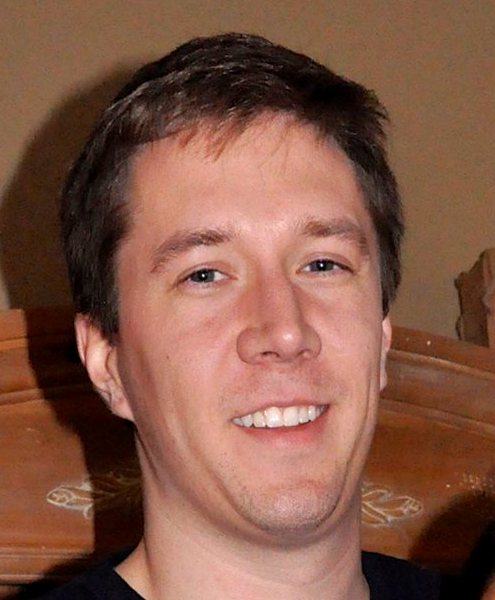
Learning some CATIA VBA has been a big help to me. There’s been many instances where I’ve been able to take routine tasks and turn hours of work into minutes or seconds. I feel like I’ve only learned a little but that knowledge has carried over into a much greater understanding to other related areas of my work, such as a better understanding of how to work with our PLM system. Thanks!
I have recently bought your book and it amazingly helped my CATIA understanding. It does not only help you with macro programming but it helps you to understand how the software works which I find a real advantage. Thanks to your tutorials and videos I am now able to do a lot of things with CATIA in seconds that used to take hours!

Your book got me out of a jam when I had only a few days to absorb as much VB as possible.
I went from no CATIA programming experience to creating this VBA program within a few weeks of going through your material. You teach how to be a programmer.

Frequently Asked Questions
Q: Are CATIA V5 Macro programming skills going to be applicable in CATIA V6?
A: Yes! And learning how to program in CATIA will also enable you how to program macros in Excel, Word, PowerPoint, and more. Read more of my thoughts and see an example CATIA V6 macro.
Q: Is the book also available in paperback?
A: Yes, you can purchase a paperback version from Amazon.com, but I recommend buying directly from my site because you will receive instant notification and updates whenever I release a new edition of the book, which is not possible if you buy the paperback version. Plus, when you buy the digital version you can start learning immediately, no waiting required!
Q: Can I see one of the videos included in the All-in Package?
A: Yes. Check it out here and learn how to setup your CATScript library.
Q: "But I don't have time..."
A: You'll have lifetime access to my lessons, so they will always be available. If you get busy in the middle of the course, that’s OK. The material will be right here waiting for you after you complete your urgent project. You don't want to miss out on this great skill you can add to your resume to set you apart from other CATIA designers.
Q: You didn't answer my question.
A: That's not a question! Contact me and I'll answer your question as best as I can.
Unlock the Power of CATIA V5 with Macro Programming
When you purchase one of three VB Scripting for CATIA V5 packages, you'll instantly get:
Starter
47
- VB Scripting for CATIA V5: How to Program CATIA Macros book (PDF)
- BONUS: 15 ready-to-use CATScript example codes
- BONUS: Top 7 tools when programming CATIA macros (PDF)
- BONUS: Using Forms in CATVBA step-by-step tutorial (PDF)
Dedicated
67
- VB Scripting for CATIA V5: How to Program CATIA Macros book (PDF)
- BONUS: 84 ready-to-use CATScript example codes
- BONUS: Top 7 tools when programming CATIA macros (PDF)
- BONUS: Using Forms in CATVBA step-by-step tutorial (PDF)
- BONUS: Creating Modules and Classes CATAVBA tutorial (PDF)
All-in
97
- VB Scripting for CATIA V5: How to Program CATIA Macros book (PDF)
- BONUS:101 ready-to-use CATScript example codes
- BONUS: Top 7 tools when programming CATIA macros (PDF)
- BONUS: Using Forms in CATVBA step-by-step tutorial (PDF)
- BONUS: Creating Modules and Classes CATAVBA tutorial (PDF)
- BONUS: How to reorder the specification tree tutorial (PDF)
- BONUS: (non-macro) CATIA Tips and Tricks book (PDF)
- BONUS: 16 walk-through video lessons from Emmett Ross
60-Day Money Back Guarantee
 Give it a try, and if for whatever reason VB Scripting for CATIA V5 does not satisfy you in any way, simply ask for your money back within 60 days from purchase and I'll refund your money - no questions asked!
Give it a try, and if for whatever reason VB Scripting for CATIA V5 does not satisfy you in any way, simply ask for your money back within 60 days from purchase and I'll refund your money - no questions asked!
You'll also get free updates for life. When I update the book or add material the price for new customers may go up but you'll receive all updates for no additional fees.
Strapped for cash? We have a payment plan! Click Here